BBC Micro:bit V2 Board
19,90 €
Unlock your potential and get creative with programming, electronics, science and engineering, with the new BBC micro: bit anything is possible!

The new micro:bit V2 is the latest version of the beloved powerful and fully programmable palm-sized computer. Created by the BBC to encourage children to be actively involved in planning and building new technology experiments. The V2 is the same size, shape and functions as the original micro:bit. So, if you’ve used the former, then this one will be instantly familiar to you. Write your code using one of the handy editors provided on the micro:bit website, connect the BBC microbit to your computer via USB, press the ‘download’ button on the browser and then download the file to the micro:bit.
The new micro:bit builds on the current micro:bit experience with a number of improvements and new features. All of the original micro:bit features are still present and coded into the processors in exactly the same way. If you have some micro:bit experience, the learning curve for the new features will be short. In short, the latest version of micro:bit brings? new features, enhancements to existing features and improved technologies.
The BBC micro:bit is the spiritual successor to the BBC Micro of the 1980s, which introduced a generation of children to computing. The BBC micro:bit continues this decade of 30 years of tradition and does so 18 times faster and is also 70 times smaller than its predecessor.
Packed with built-in sensors: The micro:bit V2 is in tune with its surroundings, thanks to an impressive array of built-in sensors. The micro:bit can detect motion in 3 directions, which allows you to tackle projects like motion-triggered alarms, turning the microbit into a tilt-type controller, and more. It has a built-in compass so the microphone always knows which direction it is facing. It can also detect changes in temperature and light level, which can either be displayed on the LED matrix or used to trigger other events in your project, such as turning on a light or fan. The new microphone can be used to monitor ambient sound which can be used to trigger other events or display on the LED matrix.
User Programmable Buttons: The micro:bit has two front-programmable buttons that you can use in any number of ways in your projects. Turn devices on and off, use them to move or trigger in-game moves, the possibilities are endless. The microbit V2 also has the addition of a touchable front logo which is a touch sensor and doubles as a button and increases your options with just two user programmable buttons.
Light and sound: The micro:bit V1 & V2 also has an LED matrix display. Arranged in a 5×5 grid, this easy-to-use square display is fully programmable and can be used to display text, numbers or images. Generate signals, status icons or information from the built-in sensors. The new microbit speaker works the same as when you connect a speaker to the micro:bit V1. Only now, the audio output will be on both the speaker and the jack, instead of just the jack like on the V1. It also has a built-in microphone that can be used for code that reacts to sound
.
Wireless Communication: The micro:bit has two different forms of wireless communication, Bluetooth and Radio. In microbit V2, the Bluetooth component has upgraded from Bluetooth 4.0 to 5.0. Bluetooth is great as it allows the micro:bit to communicate with other Bluetooth devices such as phones, tablets and even computers via apps built for this purpose. You can collect sensor data, interact with software/games, make seasonal decorations that can be controlled with your phone, and more. The Radio module is a bit different, this allows you to communicate with other nearby micro:bits via radio waves. Again, you can transfer sensor data from one micro:bit to another micro:bit(s) or use it to create multiplayer games. You can create a network of micro:bits where information gathered by one micro:bit can be used to trigger different events on each micro:bit it wirelessly connects to.
Edge connector: The Edge connector allows the micro:bit to be connected directly to micro:bit accessories that have an appropriate connector. This opens the door for testing all kinds of devices and components without requiring soldering as well. The micro:bit V2 has 25 pins. 4 dedicated GPIOs, PWM, i2c, SPI and power. Also there are 3 ring pins for alligator clip/banana plug connection. Notched in V2 for easier connection via alligator clip and conductive thread. i2C is now independent unlike it was in V1.
Power: You can power the micro:bit in three different ways. The USB port, JST battery connector and 3V pad on the terminal. In the V2, we see the addition of an on/off switch and a power indicator LED. This is great news as it means you don’t have to keep disconnecting and reconnecting the power supply. Just turn off the microbit and (hold the button for 5 seconds) and your batteries are safe. The upgrades to V2 also see an increase in the amount of power available for accessories, increased from 90mA to 200mA, meaning you can avoid powering some accessories separately (check the manufacturer’s datasheet for device power requirements).
Programming for micro:bit V2: You can use MakeCode for blocks, javascript and python as always to use all the features common to both versions of the BBC micro:bit: Screen, buttons, motion detection, gestures like shaking , light detection and even the music blocks. Any program that could run on micro:bit V1 can be rebuilt to run on V2. Editors will simultaneously support both versions for common features for both boards. To convert an old HEX file to a generic HEX file, drag it into the editor, then export it back to your computer, where it can be transferred and loaded into the micro:bit. If you attempt to use an old Hex file on a micro:bit V2 without updating it, the micro:bit will throw a compatibility error.
NOTES
This version of the micro:bit only includes the base board, you will also need a microUSB cable to get started.





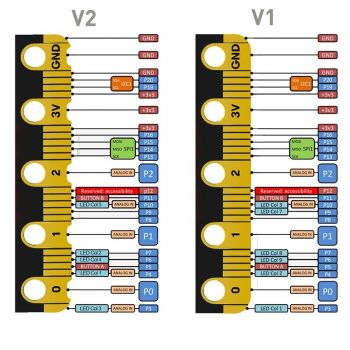
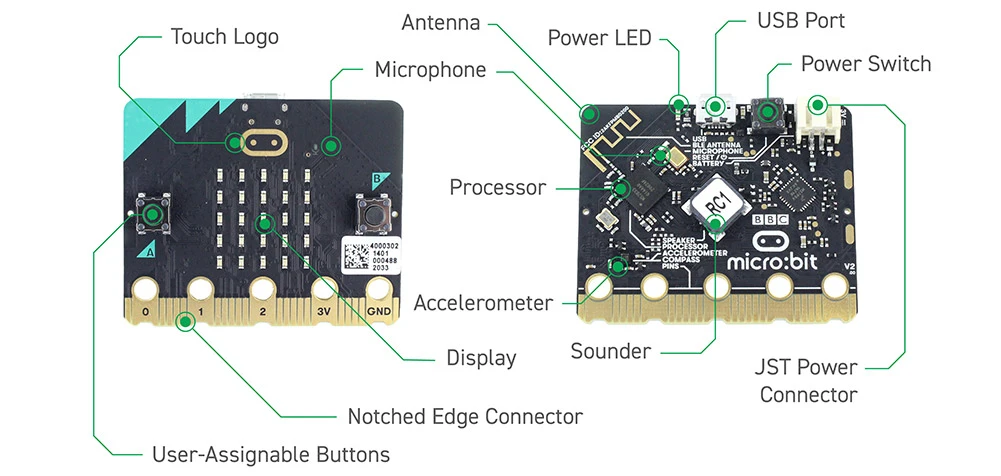

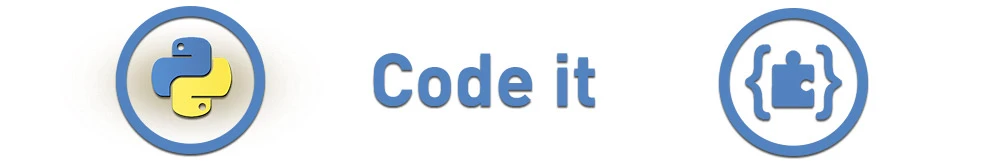




Reviews
There are no reviews yet.